
Photo by rawpixel.com from Pexels
Managing complex business processes is without a doubt a great challenge for all organizations because of all the complexity. In fact, the American Institute of Stress claims that occupational pressures and concerns are the number one source of stress for American adults, with about 46 percent of them experiencing this type of stress.
Efficient workflow management allows businesses not only work more cost-effectively but also helps to reduce the stress level and create a better work culture. As a result, companies can increase their revenue without the need for long-term investments.
How to Establish a More Effective Workflow Management
To describe it in simple words, workflow management is the ability to coordinate the tasks between departments and single employees.
Different strategies allow you to achieve this. However, the number one requirement for the modern world is having the right tools, i.e. Workflow Management Software.
Best Workflow Management Software to Consider
In this section, we’re going to take a look at some of the most popular WfMS that can be used both by small business owners and freelancers.
The pricing for each one is included but also keep in mind that all of them offer free trials of all features for at least 15 days, so you can easily try them to see which one suits your needs.
Filestage
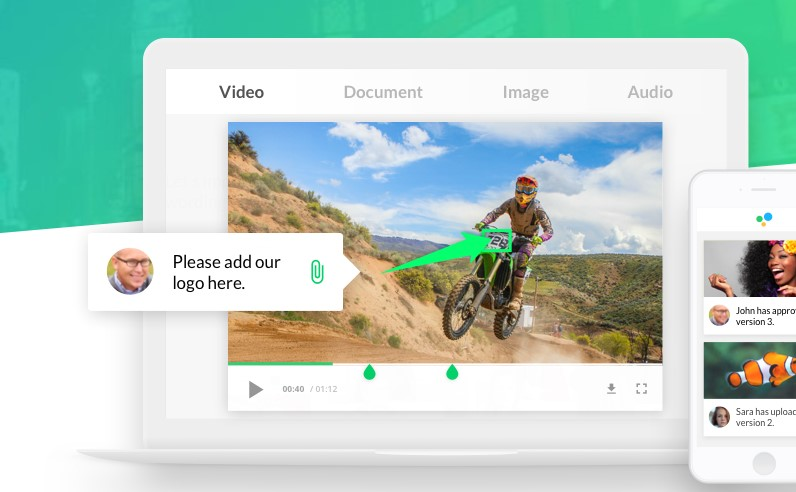
Source: Filestage
Filestage helps your business to easily share, review, and approve media files. There will be no need for sending emails back and forth anymore because reviewers annotate their comments and change requests directly inside the file. As a result, it brings speed and clarity to the media processing workflow and makes it more efficient.
For example, this system would be a great tool for businesses working with media such as presentations and other marketing materials.
Filestage supports reviews of videos, documents, designs, and audio files.
Pricing: $89/month.
Pipefy
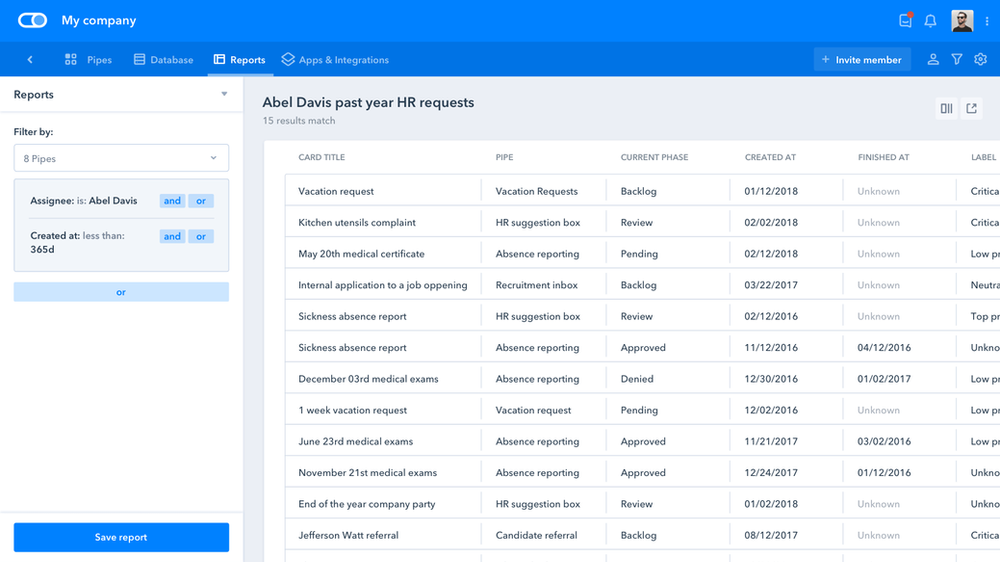
Source: Pipefy
Pipefy can be used by managers to help them control complex tasks and not depend on the IT department to automize processes, workflows, and approvals.
The convenient and intuitive Kanban Method helps you to monitor performance reports, demonstrate increased transparency among the teams, and easily connect the processes.
This makes Pipefy a good choice for managers in Human Resources, Sales, Administration and Finance, Purchasing, IT Tickets, Marketing, etc.
Pricing: $12/month/user
Integrify
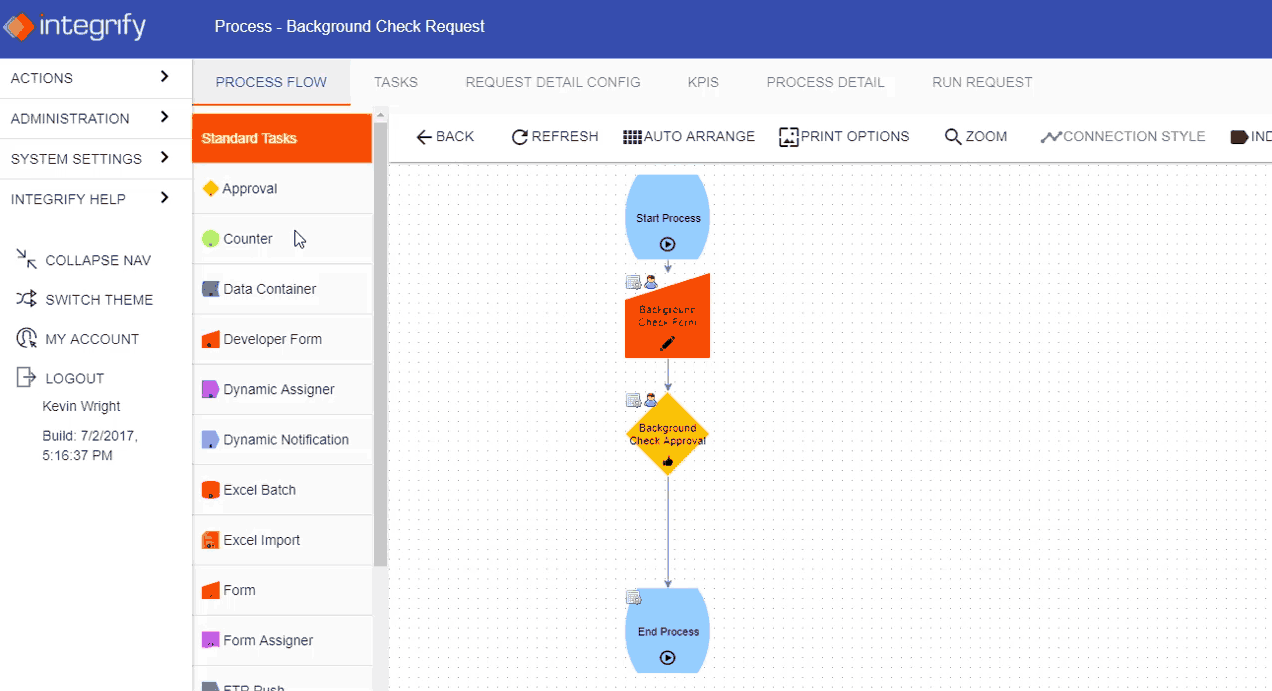
Source: Integrify
Their solution for workflow management revolves around the simplicity of use, quick deployment, and a variety of features.
Integrify is recommended to those departments and organizations that would like to automate their day-to-day workflow processes and follow consistent standards. The system can be used by IT services, finance, compliance, HR, and marketing and sales.
For example, the user working in marketing and sales can automate the following processes: customer status changes, product requests, approvals, contract updates and reviews, PR reviews, and others.
Pricing: $40/month
Heflo
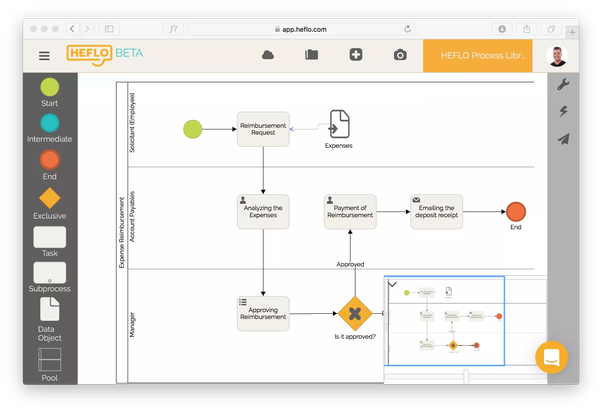
Source: Quora
This tool allows you to automate, model, and manage all your business processes.
The solution is cloud-based, meaning that you can access your process from anywhere, at any time which makes it easier to keep track of the tasks and respect the deadlines.
The following features make Heflo’s automation a good solution to cut costs and improve productivity and management:
- Business process automation
- Web service integration
- Process analysis and documentation
- Control of tasks, processes, and deadlines
- Monitoring dashboards
- Automation and implementation services.
Pricing: $10/month/user
Smartsheet
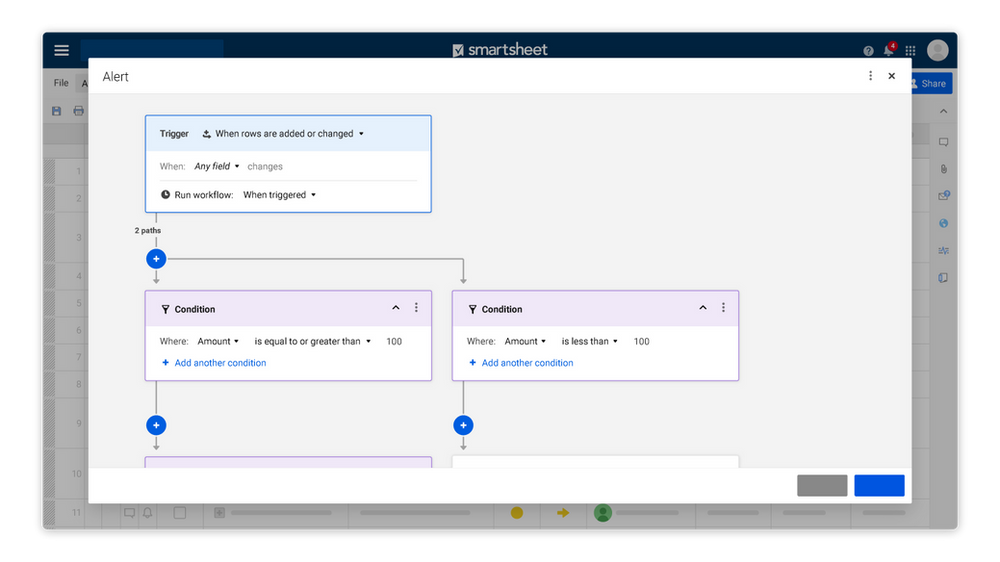
Source: Smartsheet
Smartsheet is a project management application with an interface that resembles spread-sheets and helps teams collaborate, manage tasks and plan projects.
Dara Brooks, the content manager for Top Writers Review explains its benefits:
“The software offers a variety of applications used in project management, such as reporting, document management, resource management, and time tracking, with issue management offered through an add-on application.”
The reason why this tool is included in this list is a really impressive list of features for diverse users. For example, here are the solutions that Smartsheet provides for marketers in your organization:
- Campaign management
- ROI tracking (content marketing and more)
- Content marketing calendar collaboration
- Event management with real-time plans and registration details
- Website management with analysis
- PR management and tracking to improve visibility of pitches and activities.
Clearly, every marketing professional would benefit from gaining this sort of visibility and control that the tool provides.
Pricing: $14/user/month (Individual plan)
Pricing: $25/user/month (Business plan)
TrackMySubs
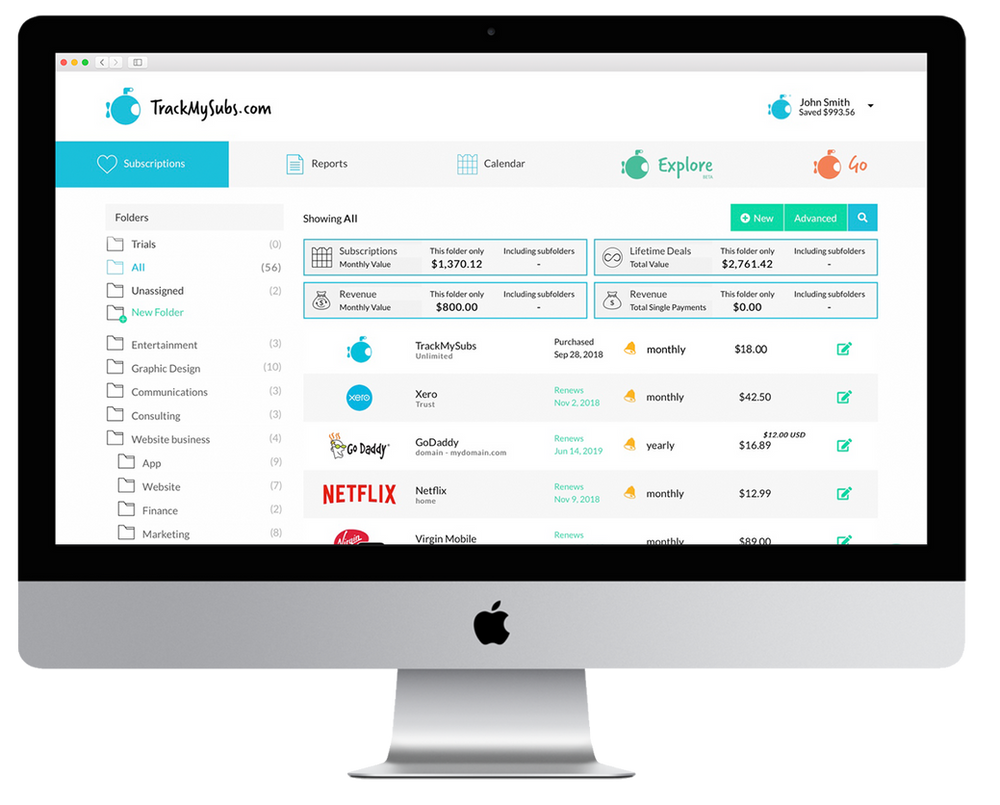
When you run a small business, there are a lot of expenses coming all over you. Money is tight and you will need to find solutions to keep your budget under control while also developing your small business and win more clients. Therefore, relying on a tool that helps you to keep all your subscriptions under control can be more than just a dream come true.
TrackMySubs is one of those workflow management tools which seem to be developed to satisfy the busy entrepreneurs’ needs.
All you have to do is add your subscription details, including their renewal date, and let the app do the rest for you. Once you are getting closer to the renewal date, TrackMySubs will send you a notification asking you whether you want to renew it and how much it will cost.
Moreover, you won’t need to lose time putting all these expenses in an excel and get crazy thinking of formulas to check how much money you spent. You will have all the information exposed in a colorful chart with one single click.
Conclusion
The right workflow management can help you to improve productivity, automate common processes, reduce employee stress, and facilitate their performance.
You should be able to define and control all the activities involved in your existing business processes. While some parts of workflow management exclusively depend on human involvement, it’s clear that many other parts can be speeded up and simplified with a WfMS.
Hopefully, this guide served you well as an introduction to workflow management as well as available options.
It’s over to you now, make sure that the WfMS you choose meets the unique needs of your business and you’ll be amazed by the gains.

Daniela McVicker
Chief Editor, StudyСlerk
Twitter: twitter.com/danielamcvick
Email: daniela.mcvicker@studyclerk.com
Web: studyclerk.com
Daniela McVicker is an editor at StudyClerk.com and a freelance author with rich experience in covering management topics. Buying guides are one of her specialties. Her mission is to bring complex subjects like business, marketing, and self-development and deliver the message to the audience without losing easily to read conversational tone.
No Comments yet!