Our Full Library of Help Videos
Teaches You All the Tricks of TrackMySubs
Can't find a tutorial for your question below? Check out our FAQ page or contact our stellar support. We can help you learn all the ins and outs of our subscription manager.
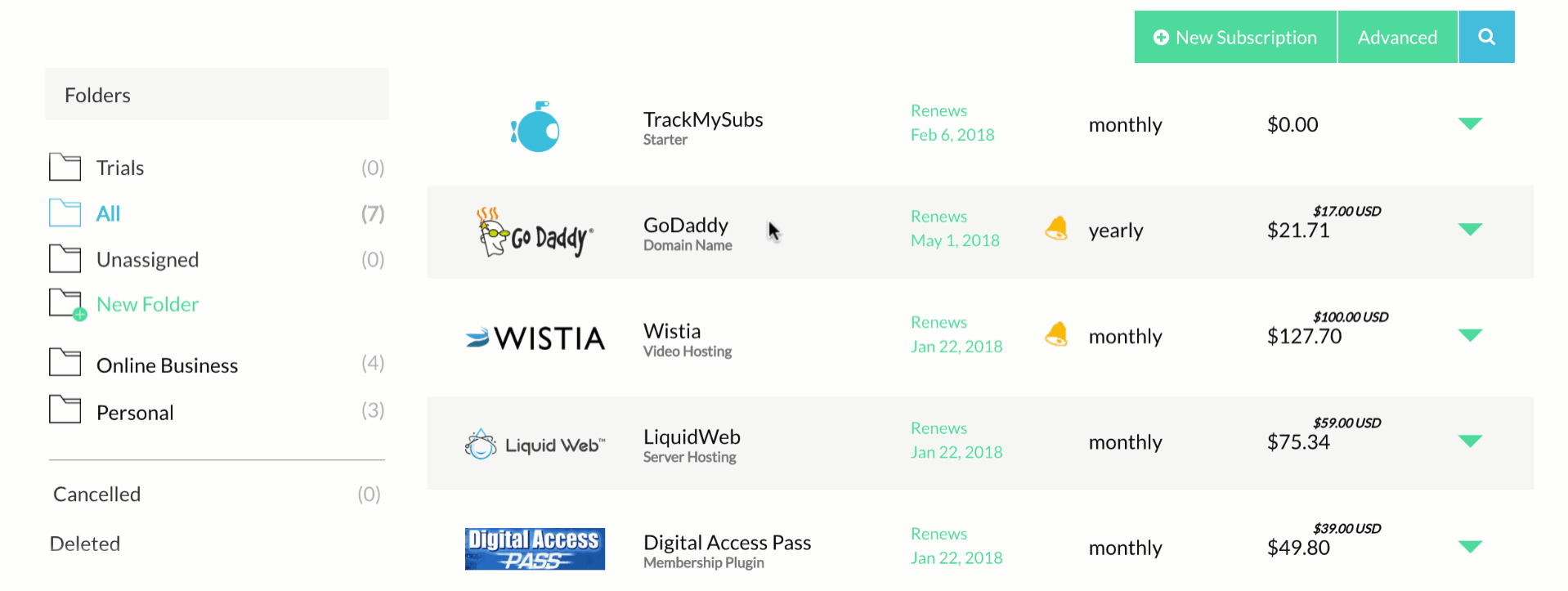
Subscriptions
Adding a Subscription
Learn the basics of our subscription manager. Get started with your first subscription and see all the advanced criteria available.
Manage
How to Search, Sort, and Filter Your Subscriptions
As you get more clients, and subscriptions become more common, managing your expenses is simple and straightforward within TrackMySubs.
Alerts
TrackMySubs Alerts and How to Set Them Up
Alerts set TrackMySubs apart from all other subscription trackers. Set up a default alert and use it for all your subscription or use custom alerts for each subscription.
Folders
Organizing with Folders
Keep clients organized with their own specific folder. Sub-folders allow for even more organization. Folders make managing 100's or even 1,000's of subscriptions easy.
Tags
Organizing Subscriptions with Tags
Another way to organize your subscriptions, Tags allow you to group subscriptions however you like. It is simple to create new Tags and add it to multiple subscriptions.
Calendar
How the TrackMySubs Calendar Works
See on your subscriptions in a calendar view. Easily edit, modify, and delete your subscriptions directly from your calendar view!
Reports
Overview of TrackMySubs Reports
Subscriptions have never looked this good. Visualize your recurring payments to get a big picture or fine view of your expenses.
Lifetime Deal
How to Add a Lifetime Deal
Can't resist a lifetime deal? Add alerts for the end of a free trial or refund period. Watch your savings add up as long as you subscribe.
Solution For Digital Businesses
All your clients, all your subscriptions, in one place.